Topic: Installation problems with existing Angular 13 app -
lrd-dev
premium
asked 3 years ago
Expected behavior Successful installation
Actual behavior Unsuccessful installation npm ERR! enoent This is related to npm not being able to find a file.
Resources (screenshots, code snippets etc.)
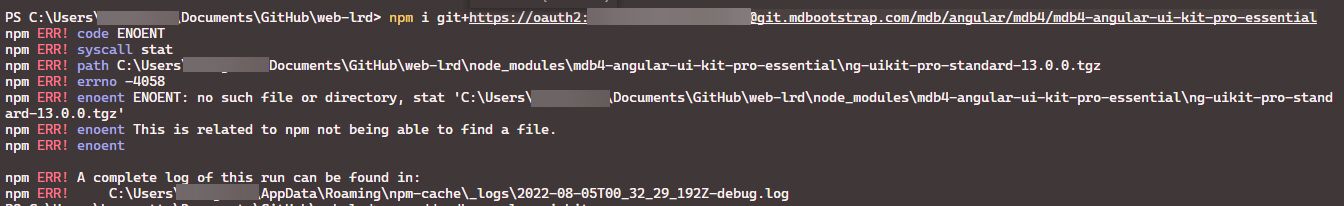
Arkadiusz Idzikowski
staff
answered 3 years ago
The mdb-4-angular-ui-kit-pro-essential is not a library that you can install in an existing project, but a ready-to-use Angular project with MDB configuration. In this case, you need to download this project and then use npm install to install dependencies.
lrd-dev premium commented 3 years ago
You should make this clear on your site so people are aware before purchasing. Are there any options to use this stuff with an existing project? If not, how do I request a refund?
Arkadiusz Idzikowski staff commented 3 years ago
It is possible to install MDB Angular in the existing project, in this case, you need to use npm i on the repository that contain library files (ng-uikit-pro-standard).
You can find the installation guide in our documentation (I assume you want to install the Pro version, so you may need to switch the tab to 'pro'): https://mdbootstrap.com/docs/b4/angular/getting-started/installation/#npm-installation
Please let me know if you encounter any further problems.
lrd-dev premium commented 3 years ago
Those are the instructions I started with, but everything starts with creating a new angular project so it's confusing.
I was able to piece together a manual installation, but it wrecked all my existing css. This is strange because I primarily use bootstrap classes to begin with. When I comment out the mdb css import, my css goes back to normal.
I will try again from the beginning and see what happens. If I can't install successfully into this existing project I'll need to move on.
FREE CONSULTATION
Hire our experts to build a dedicated project. We'll analyze your business requirements, for free.
Answered
- ForumUser: Premium
- Premium support: Yes
- Technology: MDB Angular
- MDB Version: MDB4 13.0.0
- Device: PC
- Browser: n/a
- OS: Windows 11
- Provided sample code: No
- Provided link: No