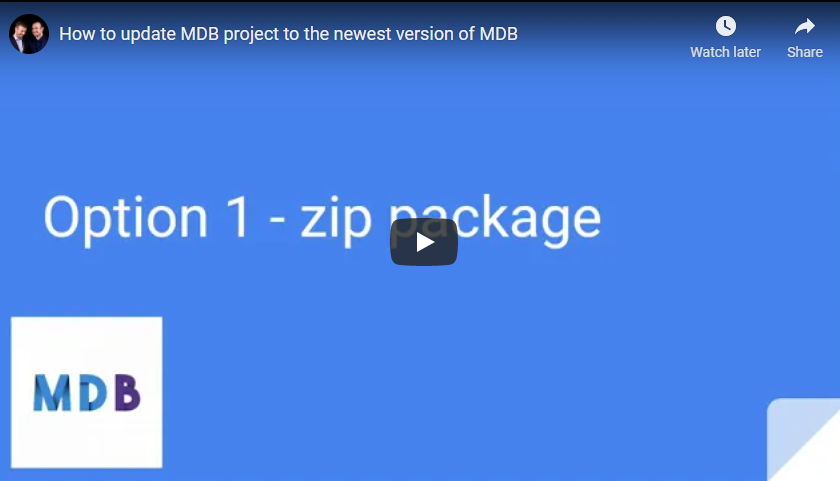MDB gets better with every update
Frequent updates and continuous product improvement is our priority. We strive to remain the leading front-end technology and uphold the highest standards.
- Frequent update
- Detailed changelog
- Concern for backward compatibility
- User-friendly migration instructions
- Unlimited downloads
How to update MDB project
Learn how to quickly and seamlessly update your MDB 5 project.
Download the latest versionBefore updating MDB5, be sure to check changes in the changelog. You may need to make some changes in your project to make it compatible with the new version.
Update for manual installation (ZIP installation)
Step 1
Download the latest version of the MDB5 package from your order.
Step 2
Extract the contents of the ZIP file to a new folder on your computer.
Step 3
Locate the folder where the old version of MDB5 is installed.
Step 4
Replace the old MDB5 files with the new files you extracted in step 2. Make sure to copy all files, including any subfolders.
Step 5
If you made any customizations to the MDB5 files, make sure to back them up before replacing the files.
Update for NPM installation
If you want to update MDB package version it means that you already have
mdb-ui-kit in your package.json file.
You can update version in two ways.
Update to newest version
Two install newest available version you need to use command
npm install
Update to specific version
To update package to specific version first you need to add version number to
MDB package in your package.json file e.g. #6.2.0
and save changes. It should look like in the example below:
"mdb-ui-kit": "git+https://oauth2:ACCESS_TOKEN@git.mdbootstrap.com/mdb/standard/mdb-ui-kit-pro-essential#6.2.0"
This way you will also make sure that you do not accidentally update the MDB version while updating or installing other dependencies. After that you need to run command below:
npm install